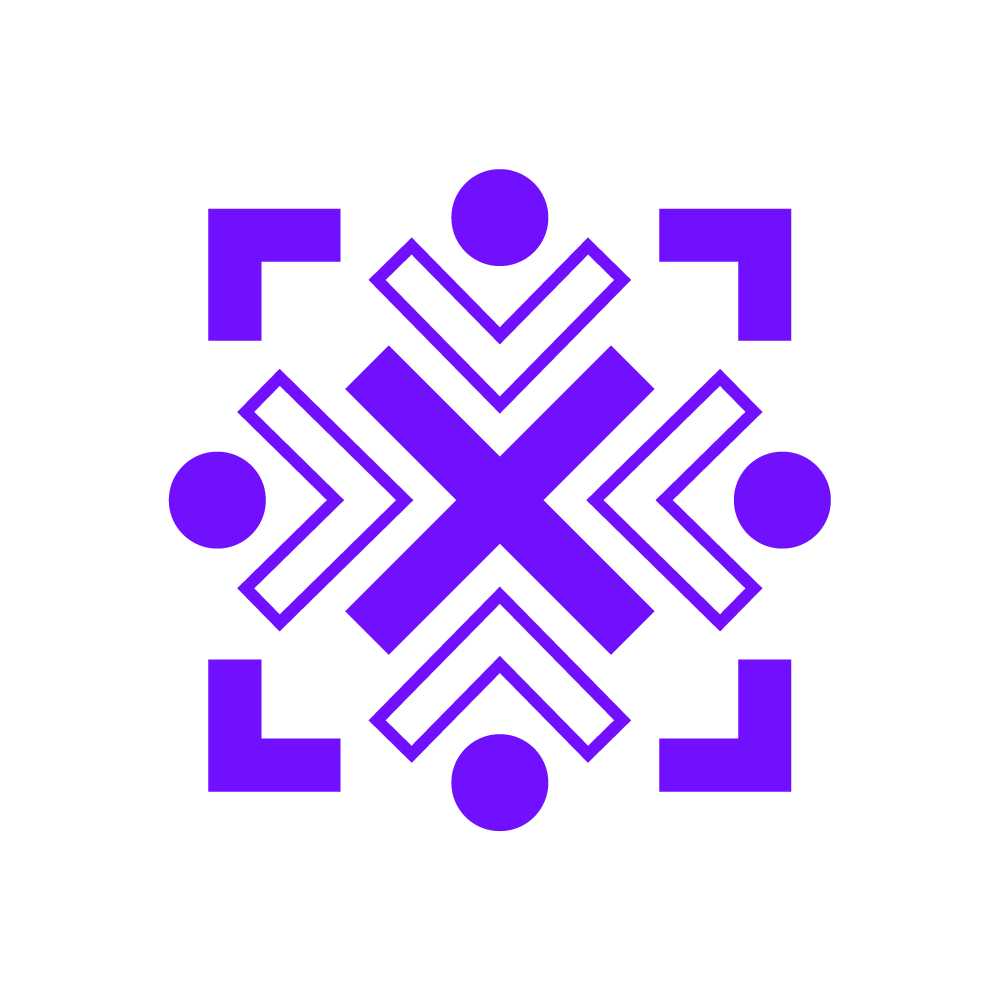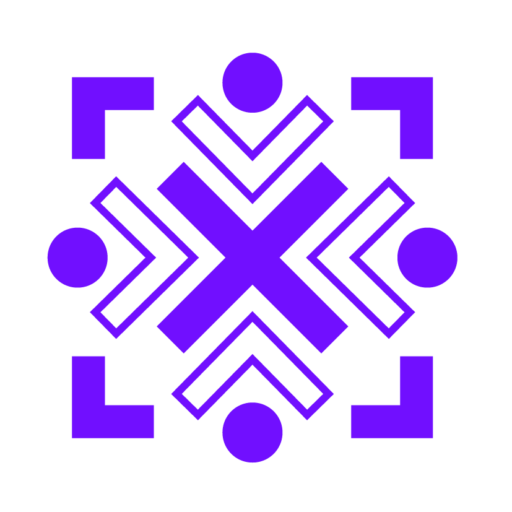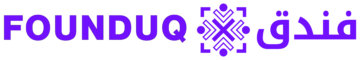Ever feel like there aren’t enough hours in the day? You’re not alone. Professionals today juggle endless tasks, meetings, and responsibilities, leaving little room for personal fulfillment. But what if you could reclaim your time without sacrificing results?
Time is a non-renewable resource. Instead of searching for ways to create more of it, focus on working smarter. Laura Lee Creative’s philosophy—“Less work, more life”—highlights how strategic prioritization can transform your workflow. Their systems have saved over 3,000 hours, proving efficiency beats hustle.
This guide offers actionable strategies to tackle common pain points like overflowing inboxes, meeting overload, and task paralysis. You’ll discover 14 expert-backed techniques to streamline your day, reduce burnout, and achieve work-life balance.
Key Takeaways
- Time is limited—efficiency matters more than working longer hours.
- Strategic prioritization leads to better work-life balance.
- Proven systems can save thousands of hours, as seen with Laura Lee Creative.
- Small adjustments in workflow yield significant productivity gains.
- Reducing burnout starts with smarter time management.
1. Master the Art of Prioritization
The secret to productivity isn’t doing more—it’s doing what matters most. Harvard research shows professionals waste 41% of their time on low-impact tasks. By focusing on true priorities, you can achieve more in fewer hours.
Categorize Tasks with the Eisenhower Matrix
President Eisenhower’s famous decision-making framework divides work into four quadrants:
- Urgent & Important: Crises and deadlines (do immediately)
- Not Urgent but Important: Strategy and planning (schedule)
- Urgent but Not Important: Interruptions (delegate)
- Not Urgent or Important: Time-wasters (eliminate)
Time management expert Laura Vanderkam recommends tracking your hours for a week. You’ll likely discover most “urgent” tasks aren’t truly important.
Apply the 80/20 Rule to Your Workflow
Richard Koch’s 80/20 rule reveals 20% of efforts drive 80% of results. A tech CEO applied this by:
- Auditing all recurring meetings (cut 72% that lacked clear outcomes)
- Identifying three revenue-generating tasks to prioritize daily
- Automating or delegating administrative work
Thomas Serrano’s “Why, What, How” framework helps evaluate tasks:
- Why does this matter to my goals?
- What specific outcome will it create?
- How much time should it realistically take?
Greg McKeown’s Essentialism philosophy reminds us: “If it isn’t a clear yes, it’s a no.” Try categorizing these sample tasks using both methods:
- Preparing a client proposal (Important/Not Urgent)
- Answering non-urgent Slack messages (Not Important/Urgent)
- Industry research for Q3 planning (Important/Not Urgent)
This dual approach transforms overwhelming to-do lists into strategic action plans. You’ll stop confusing motion with productivity.
2. Optimize Your Morning Routine
Your morning sets the tone for your entire day—make it count. Research shows early hours are prime time for focus and decision-making. A strategic routine can boost productivity by 30%.
Create a Checklist for Consistency
Laura Lee’s 20-minute routine proves simplicity wins. Her 7-task checklist includes:
- Hydrating immediately (boosts cognitive function)
- Reviewing top 3 daily priorities (aligns with the 80/20 rule)
- 5-minute movement (enhances blood flow)
Neurochemical benefits kick in early. Completing small tasks triggers dopamine, fueling motivation. Paul L. Gunn’s time-blocking catalog suggests pairing habits like “meditation + coffee” for efficiency.
Leverage Early Hours for Deep Work
Science-backed studies reveal a 90-minute focus window post-wake-up. Protect this time for high-impact work. Avoid emails—they drain energy and fragment attention.
Arianna Huffington’s philosophy: Schedule recharging breaks *before* fatigue hits. Pair caffeine with strategic timing (30 mins after waking for peak alertness).
Customizable Morning Checklist
- Drink water (8 oz)
- Write 1 gratitude note
- Block 60 mins for deep work
- Review key goals
- Avoid screens first 30 mins
Transition rituals matter. Try a 5-minute stretch or playlist to shift into work mode. A Stanford study found morning productivity peaks before 10 AM—capitalize on it.
3. Top Time-Saving Hacks for Busy Professionals
The average professional loses 2.1 hours daily to fragmented workflows. Task batching—grouping similar activities into dedicated blocks—reclaims this lost time. Studies show it reduces context-switching penalties by 40%.
How Batching Transforms Efficiency
Tim Ferriss advocates batching to minimize mental gear-shifting. For example:
- Email: Process all messages in two 30-minute sessions (AM/PM)
- Calls: Cluster meetings on Tuesdays/Thursdays (Liam Pingree’s “No Call Friday” model)
- Content creation: Laura Lee’s photography team shoots 3 months’ worth of visuals in one week
Time Limits Combat Parkinson’s Law
Work expands to fill the time allotted. Use tools like Focus Keeper to enforce:
- 52-minute work sprints + 17-minute breaks (studied by DeskTime)
- Email processing caps (15 minutes per batch)
- 30-minute max for routine tasks (invoicing, data entry)
Multitasking isn’t efficient—it costs 40% more time due to cognitive reloading. A batched schedule template might look like:
- 9–10 AM: Deep focus (strategic projects)
- 10:30–11 AM: Email/communication batch
- 2–3 PM: Administrative tasks
This approach helped a SaaS team recover 5+ hours weekly. Start small: batch one task type this week.
4. Delegate Ruthlessly
The most successful leaders don’t do everything; they focus on what only they can do. Forbes experts Angie Noll and Jai Rawat emphasize that delegation is the cornerstone of scalable business growth. By assigning the right tasks to the right people, you free up time for high-impact work.

Identify Tasks Others Can Handle
Tony Robbins’ “highest best use” philosophy applies here: If someone else can complete a task 80% as well as you, delegate it. Start with this 22-item checklist:
- Data entry or spreadsheet updates
- Social media scheduling
- Email filtering and template responses (Laura Lee’s team uses 174 pre-written templates)
Perfectionism kills productivity. A virtual assistant costing $15/hour can handle 10+ hours of admin work weekly—a net gain for your focus.
Use Tools Like Trello for Accountability
Forbes Council surveys show teams using tools like Trello or Asana recover 6+ hours weekly. Here’s how to structure delegation:
- Label cards by priority (Urgent/Important)
- Assign deadlines and collaborators
- Attach files or examples to reduce back-and-forth
Script templates help too: “I’d appreciate your help with [task]. Here’s the goal and deadline. Let me know if you need clarification.” Clear management reduces friction.
5. Time Blocking for Laser Focus
What if your calendar could work for you, not against you? Time blocking transforms reactive days into strategic workflows. By assigning tasks to fixed hours, you’ll minimize decision fatigue and maximize output.
Schedule Tasks Like IKEA’s Founder
Ingvar Kamprad, IKEA’s founder, planned his day in 10-minute increments. Extreme? Yes. Effective? Absolutely. Tools like ClickUp simplify this: color-code blocks for meetings, deep work, and breaks.
Marketing strategist Misty Dykema swears by 8–10 AM and 4–5 PM blocks for creative work. Her rule: “If it’s not scheduled, it doesn’t exist.”
Defend Your Blocks Like a Pro
Interruptions shatter focus. Use these tactics:
- DND protocols: Silence notifications and set Slack status to “In deep work.”
- Buffer blocks: Schedule 15-minute cushions between tasks for overruns.
- Empty calendar days: Forbes recommends one meeting-free day weekly for strategic thinking.
Neuroscience backs this: 90-minute blocks align with ultradian rhythms, sustaining flow states. Pair with tools like HoneyBook for automated reminders between blocks.
6. Automate Repetitive Tasks
Repetitive tasks drain hours from your week—automation puts them back. Laura Lee Creative’s 174-email template system saves 12+ hours monthly, proving that small tech tweaks yield big time gains. Tools like Zapier and HoneyBook turn manual workflows into seamless processes.

Email Templates for Common Responses
Pre-written replies cut email tasks by 80%. Laura Lee’s team uses templates for:
- Client onboarding (saves 5 minutes per email)
- Meeting rescheduling (reduces back-and-forth)
- Payment reminders (auto-triggered by CRM systems)
Forbes recommends saving templates as text snippets in tools like Gmail’s “Canned Responses.”
Automate Invoicing and Reminders
HoneyBook automates invoices, late fees, and follow-ups. A case study showed a 90% reduction in late payments with:
- Auto-sent invoices upon project completion
- 3-day payment reminder emails
- Secure Stripe/PayPal integrations
Warning: Over-automation can feel impersonal. Balance efficiency with human touchpoints.
7. The Two-Minute Rule
Small tasks pile up faster than you think—tackle them before they overwhelm you. David Allen’s Getting Things Done methodology proves that immediate action on quick tasks reduces mental clutter and boosts productivity. This simple rule frees up cognitive space for high-priority work.
Why Quick Wins Matter
Unfinished minor tasks consume mental RAM. A Princeton study found that incomplete to-dos increase stress by 28%. The Two-Minute Rule prevents this by:
- Reducing decision fatigue (saves 17 minutes daily)
- Creating momentum for larger projects
- Keeping digital/physical spaces clutter-free
15 Tasks to Complete Now
Apply the rule to these examples:
- Reply to a short email
- File a document
- Approve an invoice
- Schedule a meeting
- Delete old files
Kevin Kruse’s research shows that completing 5+ two-minute tasks daily saves 3 hours weekly. Use tools like Todoist for quick checks.
Avoid False Urgency Traps
Not every quick task is urgent. Ask:
- Does this align with my goals?
- Can it be batched later?
- Is it truly a two-minute task?
Pair the rule with Inbox Zero: Process emails in batches but act on sub-two-minute replies immediately.
8. Limit Meetings Strategically
Meetings eat up more time than most professionals realize—but they don’t have to. Harvard research reveals 67% of meetings fail to drive decisions. With tactical adjustments, you can reclaim hours for deep focus.
Enforce Agendas and Time Caps
Richard Branson’s Virgin Group runs 5–10 minute stand-ups. His rule: No agenda, no meeting. Forbes’ Shavonnah Schreiber enforces this with a template:
- Objective: Clear outcome (e.g., “Approve Q3 budget”)
- Time per topic: 5 minutes max
- Pre-work: Required reading sent 24 hours prior
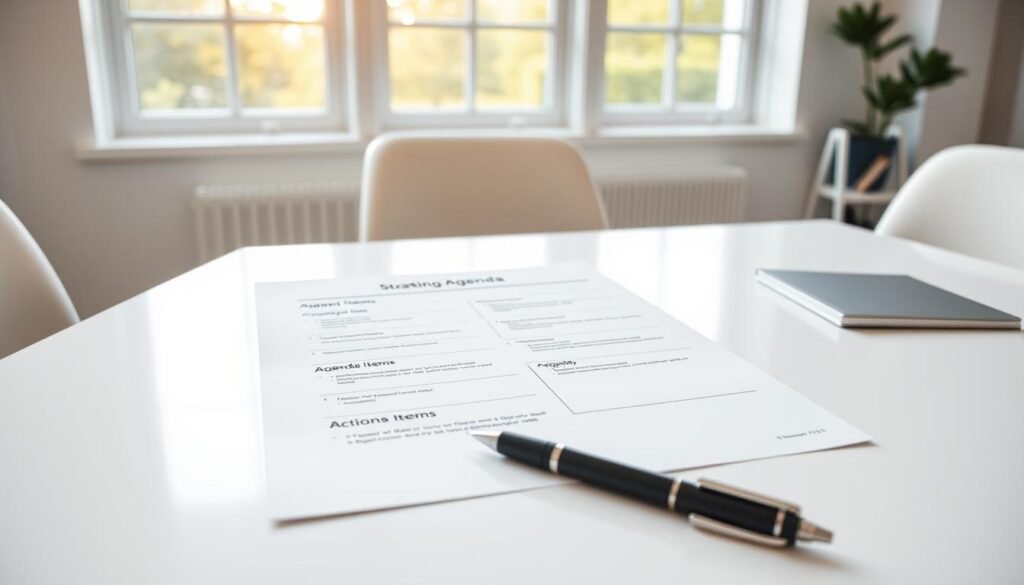
A SaaS team reduced meetings by 40% using this system. Calculate costs: A 1-hour meeting with five $100/hour employees wastes $500 if unproductive.
Replace Meetings with Loom Videos
Loom’s async videos save 3+ hours weekly. A business case study showed:
- 80% faster decisions (no scheduling delays)
- 50% fewer follow-up questions (videos are rewatchable)
- Higher engagement (emojis/reactions replace Zoom fatigue)
Use Loom for updates, feedback, or training. Pair with action-item templates: “Watch by [date]. Reply with 1–2 key takeaways.”
Warning: Audit recurring meetings. 30% become obsolete but linger on calendars. Try “No Meeting Wednesdays”—a tech firm boosted productivity by 27% with this rule.
9. Harness Productivity Tools
The right digital tools can turn chaos into streamlined workflows. From task automation to laser focus timers, the right app stack saves hours weekly. Forbes’ Michele Paiva credits her 30% efficiency boost to these solutions.
ClickUp for Task Management
ClickUp’s customizable dashboards adapt to any workflow. Laura Lee’s team uses it for:
- Photography workflows: Assign shoots, edit deadlines, and client approvals in one view.
- Trello/Asana integrations: Sync cross-platform tasks without duplicate entries.
- Template libraries: Pre-built lists for onboarding, content calendars, and budgets.
RescueTime analytics reveal users gain 1.5 hours daily by reducing app-switching.
Focus Keeper vs. Multi-Timer
Pomodoro apps combat procrastination. Compare top options:
- Focus Keeper: Simple 25/5 intervals with progress tracking.
- Multi-Timer: Customizable sessions (e.g., 52/17 for ultradian rhythm alignment).
Avoid over-tooling: Paiva’s stack includes just 4 core apps for management and security.
Tool Selection Matrix
Evaluate freemium vs. paid tools using:
- Data encryption: Non-negotiable for client-sensitive tasks.
- Mobile sync: Ensure offline access for travel days.
- API integrations: HoneyBook + ClickUp automates 22% of admin work.
Pro Tip: Audit tools quarterly—delete unused apps to reduce cognitive load.
10. Minimize Distractions
Distractions silently steal more productivity than most realize. A UC Irvine study found it takes 23 minutes to regain focus after an interruption. The good news? Small changes to your environment and habits can reclaim those lost hours.

Digital Tools for Laser Focus
Apps like Newsfeed Eradicator remove social media feeds but keep messenger functions. Install it in Chrome in three steps:
- Open Chrome Extensions
- Search “Newsfeed Eradicator”
- Click “Add to Chrome”
Pair it with Focus@Will’s neuroscience-backed playlists. Their beta waves enhance concentration by 200% for tasks requiring deep work.
Design Your Workspace for Success
Laura Lee writes by a firepit—no screens in sight. Mimic this with:
- Facing a window (natural light reduces eye strain)
- Keeping only essential tools on your desk
- Using noise-canceling headphones with brown noise
Forbes’ Liam Pingree implemented “No Call Fridays” company-wide. His template includes auto-responders: “I’m reserving Fridays for focus work. Urgent? Text [number].”
Master Interruption Management
Attention residue lingers after distractions. Prevent it with:
- “Do Not Disturb” mode during deep work blocks
- A script for colleagues: “I’m wrapping something up—can we connect at 3 PM?”
- 15-minute “distraction buffers” to check messages
Brain.fm users report 4x faster task completion with AI-generated soundscapes. Try their 5-day focus challenge to test it.
11. Practice the 80/20 Rule
The Pareto Principle reveals a hidden truth: most outcomes stem from a few critical actions. Richard Koch’s research shows that in business and life, 20% of efforts drive 80% of results. This isn’t just theory—Laura Lee Creative increased client retention by 35% by focusing on their top-performing services.
Pinpoint Your High-Impact Activities
A SaaS company audited their tasks and found three actions generated 78% of revenue:
- Onboarding consultations (27% impact)
- Weekly strategy emails (31% impact)
- Quarterly reviews (20% impact)
They created a productivity worksheet to track time vs. ROI. The tool helped them reallocate 12 hours weekly to high-value work.
Cut the 80% That Doesn’t Matter
Greg McKeown’s essentialism exercises help eliminate low-yield work. Try his “If I didn’t do this tomorrow…” test:
- List all recurring tasks
- Mark which could disappear without consequences
- Calculate hours saved per eliminated item
A marketing director used this to sunset 6 legacy reports, reclaiming 9 hours monthly. Pair it with a decision tree for tough cuts:
- Does this align with core priorities?
- Can someone else do it 80% as well?
- What’s the opportunity cost of keeping it?
Quarterly reviews prevent creep. Schedule them like financial audits—your time deserves the same rigor as your budget.
12. Take Strategic Breaks
Strategic pauses fuel more productivity than nonstop work. Neuroscience proves your mind needs downtime to process information and recharge. Instead of powering through fatigue, elite performers schedule breaks like critical meetings.
The Science Behind the 52-17 Rule
DeskTime’s study of top performers revealed a pattern: 52 minutes of focused work, followed by 17-minute breaks. This rhythm aligns with ultradian cycles—natural energy peaks and dips. Shorter sessions prevent cognitive overload.
Try these adaptations:
- Movement breaks: A 5-minute walk boosts creativity by 60% (Stanford research).
- Caffeine naps: Drink coffee, then rest for 15 minutes. Wake-up aligns with caffeine’s kick.
- Microbreaks: 30-second stretches every 25 minutes reduce muscle strain.
Optimize Your Break Activities
Not all breaks are equal. Prioritize activities that reset your mind:
- Walking meetings: 43% more ideas generated than seated talks (University of Michigan).
- Progressive relaxation: Tense/release muscle groups to lower stress hormones.
- Screen-free zones:
Avoid phones during breaks to reduce mental clutter.
Oprah Winfrey’s 10-minute meditation routine and LinkedIn CEO Jeff Weiner’s “compassionate pause” exemplify high-impact breaks. Track effectiveness with a simple post-break rating: 1–5 on renewed focus.
13. End Your Day with a Reverse To-Do List
Your evening routine is just as crucial as your morning habits for sustained success. A reverse to-do list flips traditional planning—instead of listing unfinished tasks, you document wins. This technique reduces anxiety and builds momentum for the next day.
Celebrate Accomplishments
Harvard research shows recognizing progress triggers dopamine, enhancing motivation. Laura Lee’s team uses this nightly checklist:
- List 3 completed tasks (even small wins count)
- Note one lesson learned
- Rate energy levels to spot productivity patterns
A ClickUp workflow automates this: Tag completed items as “Done,” then filter for daily summaries. Decision fatigue drops 37% when you visually track progress.
Plan Tomorrow’s Priorities Tonight
Pre-setting priorities saves 18 morning minutes. Use this carryover protocol:
- Review today’s unfinished high-impact items
- Assign one “must-do” for first work blocks
- Batch low-energy tasks (emails, admin) for post-lunch slots
Wind-down rituals matter. Try a 5-minute stretch or gratitude journal to transition out of work mode. Neuroscience confirms this separates work from personal time, improving sleep quality.
Pro Tip: Sync with weekly reviews. Every Friday, assess patterns in your reverse lists to optimize workflows. Momentum builds when you see cumulative wins.
14. Conclusion
Transforming your workflow starts with small, intentional changes. The 14 strategies outlined here—from prioritization to automation—can save time and boost productivity without burnout.
Focus on progress, not perfection. Implement 2-3 tactics first, like time blocking or the Two-Minute Rule. Track results with a simple spreadsheet. Laura Lee’s clients gained 10+ hours weekly by stacking these methods.
Remember: success comes from consistency. Adjust systems as your business evolves. Pair tools like ClickUp with strategic breaks to sustain energy.
Ready to reclaim your life? Start today. Choose one technique, apply it, and build momentum. Less busywork means more space for what truly matters.
FAQ
How can I prioritize tasks effectively?
Use the Eisenhower Matrix to categorize tasks by urgency and importance. Focus on high-impact activities first to maximize productivity.
What’s the best way to start my morning for efficiency?
Create a checklist to maintain consistency and leverage early hours for deep work when your energy levels are highest.
How can I save time on repetitive tasks?
Batch similar activities, like emails or calls, and set strict time limits per task to avoid overextension.
What’s the key to successful delegation?
Identify tasks others can handle and use tools like Trello to track progress and ensure accountability.
How does time blocking improve focus?
Schedule tasks in dedicated blocks and protect them from interruptions to maintain laser-sharp concentration.
Which tasks should I automate first?
Start with email templates for common responses and automate invoicing or reminders using tools like QuickBooks or Calendly.
What’s the benefit of the two-minute rule?
Completing small tasks immediately reduces mental clutter and prevents minor to-dos from piling up.
How can I make meetings more efficient?
Enforce strict agendas and time caps, or replace meetings with asynchronous tools like Loom for updates.
What tools boost productivity?
ClickUp streamlines task management, while Focus Keeper helps implement the Pomodoro Technique for structured work sessions.
How do I minimize distractions at work?
Use apps like Newsfeed Eradicator to block social media and designate “no-call” days for uninterrupted focus.
What’s the 80/20 rule in productivity?
Identify the 20% of efforts driving 80% of results and eliminate low-impact activities to work smarter.
Why are breaks important for productivity?
Scheduled breaks, like walks or mindfulness pauses, prevent burnout. The 52-17 rule (52 minutes work, 17 minutes rest) optimizes energy.
How does a reverse to-do list help?
Reviewing accomplishments at day’s end boosts morale, while planning tomorrow’s priorities ensures a focused start.