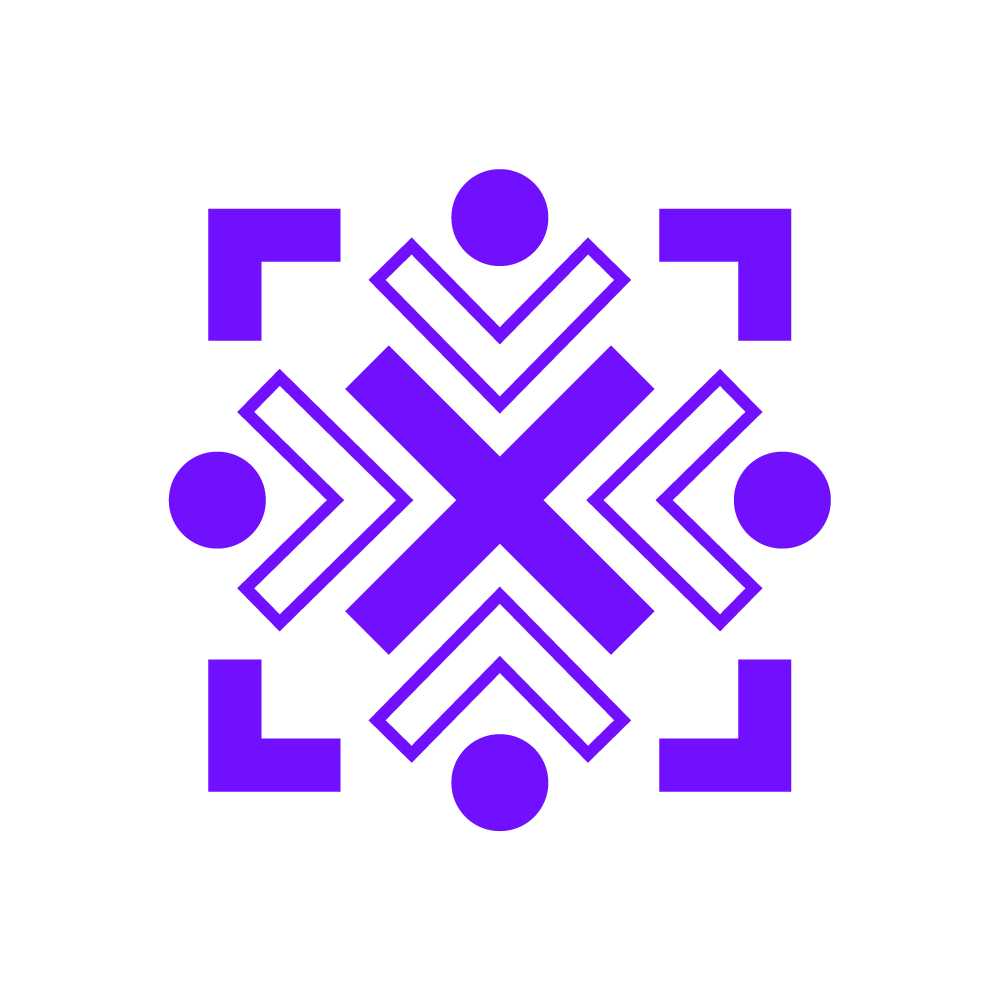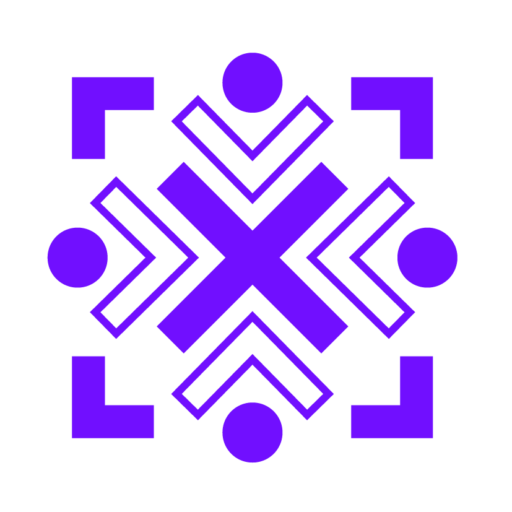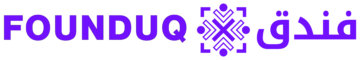Did you know businesses waste 20 hours per week on repetitive tasks? Automating workflows can save teams hundreds of hours yearly. Make.com (formerly Integromat) offers a powerful solution with its no-code platform.
This tool connects over 1,000 apps without coding. Users build automations visually, dragging and dropping steps. The free plan includes 1,000 monthly operations—ideal for testing the platform’s potential.
Unlike competitors, Make.com balances affordability with advanced features. Teams streamline processes like data sync, notifications, and reports. It’s a game-changer for small businesses and enterprises alike.
Key Takeaways
- Save time by automating repetitive tasks effortlessly
- Connect apps without technical skills using a visual builder
- Access 1,000+ integrations for seamless workflows
- Start free with 1,000 monthly operations
- Competitive alternative to Zapier with transparent pricing
What Is Make.com?
Visual workflow builders eliminate the need for coding expertise. This automation platform turns multi-step tasks into streamlined flows using a drag-and-drop interface. Users create “scenarios” (automation sequences) with triggers (start events) and actions (responses).
The Power of Visual Automation
Instead of writing code, teams design complex workflows like flowcharts. For example, a Trello card update can trigger a Google Docs report automatically. The system handles conditional logic, like pausing if data is missing.
Over 1,500 apps integrate natively, from Slack to QuickBooks. Pre-built templates accelerate setup for common processes, such as lead tracking or invoice generation.
Make.com vs Traditional Workflow Methods
Manual methods—like spreadsheet macros or custom scripts—require technical skills and lack real-time updates. This platform offers:
- Error handling: Auto-retries failed steps and sends alerts.
- Security: Enterprise-grade encryption for data transfers.
- Scalability: Handles 10 or 10,000 operations daily.
Unlike fragmented tools, it centralizes automation across departments, reducing tool sprawl.
Key Benefits of Using Make.com
Teams using automation platforms report saving 15+ hours weekly on routine operations. By streamlining processes across applications, organizations achieve faster turnaround times with fewer manual interventions. These efficiencies compound over time, transforming how teams allocate their most valuable resource: time.
Time-Saving Automation
Repetitive tasks like data entry and report generation consume 30% of the average workday. Automated workflows handle these activities instantly—transferring client data between CRM and billing systems, or sending appointment reminders without human input. One marketing agency reduced campaign setup time by 75% using templated scenarios.
Reduced Human Error
Manual data transfers between systems create error hotspots. Automated synchronization eliminates 92% of spreadsheet mistakes according to workflow analytics. Conditional logic ensures processes pause when encountering missing information, preventing cascading errors across connected apps.
Improved Team Collaboration
Shared scenario libraries allow team members to deploy proven workflows instantly. Granular permission controls maintain security while version tracking enables collaborative editing. Remote teams particularly benefit from mobile access to real-time process analytics and audit trails—critical for distributed workforce efficiency.
Getting Started With Make.com
Launching your automation journey begins with a simple account setup process. The platform guides you through essential configuration steps to personalize your experience. Within minutes, you’ll access tools to transform repetitive tasks into automated workflows.
Creating Your First Account
Registration requires just an email and password, with optional Google sign-in. The system presents a use-case questionnaire to recommend relevant templates. Choose data residency preferences (US/EU servers) during this phase for compliance needs.
Free tier users immediately access 1,000 monthly operations. The welcome email includes verification links and beginner resources. Enterprise teams can request custom onboarding through the premium support portal.
Navigating the Dashboard
The left panel organizes core functions: scenarios, connections, and templates. Pre-built automations appear categorized by department (marketing, sales, HR). Each template displays complexity ratings and estimated setup time.
Connecting apps involves authorizing through OAuth protocols. Popular services like Slack and Google Workspace require just two clicks. The operation counter tracks monthly usage across all workflows.
Help widgets appear contextually throughout the interface. Interactive tutorials explain advanced features when relevant. Users can bookmark frequent actions for faster access during subsequent visits.
Understanding Make.com’s Core Features
Efficient workflows rely on well-structured triggers and actions to function smoothly. These elements form the foundation of automation, turning manual tasks into seamless processes. With intuitive tools, even beginners can design powerful scenarios.
The Scenario Builder Explained
Scenarios are visual workflows linking apps through triggers and actions. Instant triggers, like receiving an email, start processes immediately. Scheduled triggers run at set times, such as daily report generation.
For example, a Google Sheets update can trigger Slack notifications. The system maps data between apps, ensuring accurate transfers. Filters add conditions, like only forwarding emails with specific keywords.
Triggers and Actions System
Error routing redirects failed steps for review. Testing tools let users simulate workflows before activation. This prevents disruptions in live environments.
Conditional branching supports complex logic. If a CRM field is empty, the workflow pauses and alerts the team. Such features minimize manual oversight while maximizing reliability.
Building Your First Automation
The first automation setup is simpler than most users anticipate, requiring just three key steps. By focusing on app connections, triggers, and actions, even beginners can create efficient workflows. This process eliminates repetitive tasks while ensuring data flows accurately between platforms.
Selecting Apps to Connect
Start by identifying apps you use daily, like Trello or Google Workspace. Prioritize tools with frequent data exchanges, such as CRM-to-email platforms. The platform’s template library suggests proven app pairs for common use cases.
Setting Up Initial Triggers
Triggers launch your automation based on specific events. For example, a Trello card movement can initiate a workflow. Best practices include testing triggers with the “Run Once” feature to verify responsiveness before full deployment.
Configuring Follow-up Actions
After a trigger activates, actions execute subsequent steps like creating Google Docs or calendar events. Map data fields between apps to ensure correct information transfers. Conditional logic adds flexibility, such as sending Slack alerts only for high-priority form submissions.
Name workflows descriptively (e.g., “Trello-to-Calendar Sync”) and save versions periodically. Debug connection issues by checking API permissions or reauthorizing apps. These steps ensure reliable, long-term automations.
Make.com’s Visual Flow Designer
Workflow automation becomes intuitive with visual design tools that mimic flowchart logic. The platform’s interface lets users map complex workflows by dragging and dropping modules onto a canvas. This approach simplifies multi-step processes into clear, actionable sequences.
Drag-and-Drop Interface Basics
The scenario builder uses color-coded modules for triggers, actions, and filters. Connect them with data pipes to define how information flows between apps. For example, a Slack message can trigger a Google Sheets update in three steps: receive, format, and log.
Routers split workflows into parallel paths. This lets teams send data to multiple apps simultaneously. Aggregators combine inputs from different sources, like merging CRM leads with email responses.
Creating Complex Workflows Visually
Loops automate repetitive tasks, such as processing bulk orders. Nested workflows act like subroutines, handling specific tasks within larger automations. A multi-channel marketing campaign might:
- Trigger when a form is submitted
- Add leads to a CRM
- Send personalized emails
- Post follow-ups in Slack
Pro Tip: Name modules descriptively (e.g., “CRM Sync – Leads”) and document logic with notes. This ensures clarity when scaling automations.
Advanced Data Handling in Make.com
Handling diverse data formats efficiently separates basic automation from advanced workflows. The platform’s robust parsing tools transform raw information into structured outputs across multiple formats. This capability proves essential when integrating systems with different data standards.
Mastering Data Parsing Techniques
The JSON/XML parser modules handle nested structures common in API responses. Users extract specific values using path expressions, similar to querying a database. For e-commerce processes, this means automatically capturing order details from complex payloads.
Regular expressions complement these tools for pattern matching. A common use case involves validating email formats or extracting product SKUs from mixed content. The visual builder displays parsed data in real-time for verification.
Working With Multiple Data Formats
CSV transformation tools reformat spreadsheet data for system integration. The platform automatically detects delimiters and handles header rows. Users map columns to target fields without manual data entry.
For bulk operations, the batch processor handles thousands of records simultaneously. An inventory management scenario might update product quantities across Shopify, QuickBooks, and ERP software in one workflow.
Error handling features flag mismatched data types before execution. Conditional routes divert problematic records for review while processing valid entries. This prevents entire workflows from failing due to single-record issues.
API Integration Capabilities
Powerful automation requires seamless connections between all your business tools. The platform supports REST and SOAP APIs, enabling real-time data sync across software systems. Custom connectors extend functionality for niche or proprietary apps.
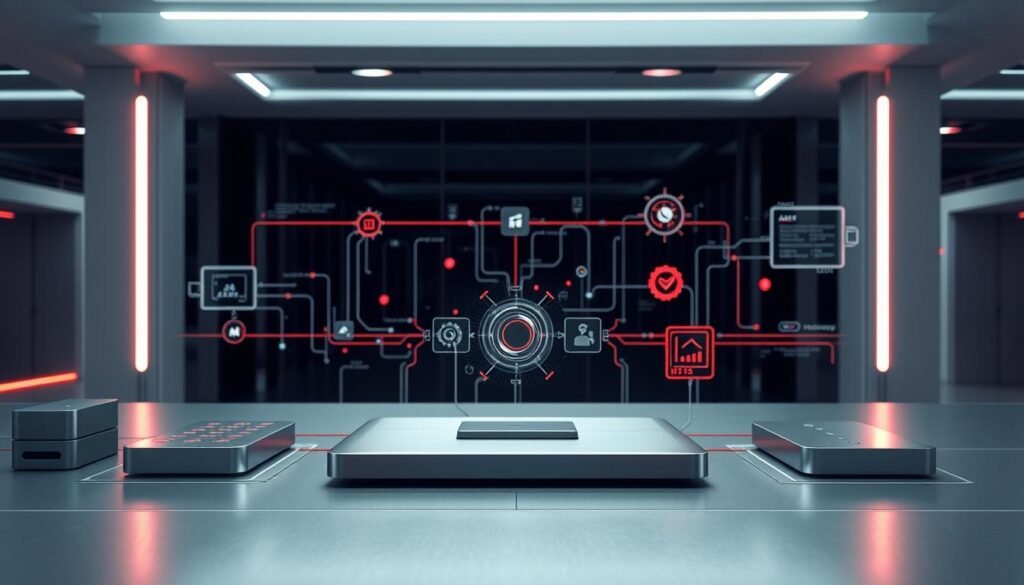
Connecting to External Services
OAuth and API key authentication simplify access to third-party platforms. The HTTP module handles custom endpoints, while webhooks trigger instant updates. For example, a CRM integration can auto-create contacts from form submissions.
Pagination tools manage large datasets efficiently. Rate limit alerts prevent service disruptions during high-volume operations. Built-in monitoring tracks API usage patterns for optimization.
Custom API Configurations
Advanced users tailor integrations with header modifications and payload transformations. Error logging captures failed requests for debugging. A retail business might:
- Sync inventory levels between Shopify and QuickBooks
- Process PayPal transactions with custom fraud checks
- Route support tickets from Zendesk to internal databases
Conditional workflows adapt to API responses dynamically. If a service is unavailable, the system retries or diverts tasks automatically. This ensures reliability across all connected services.
Error Handling and Troubleshooting
Even the most reliable automations encounter occasional hiccups that require smart solutions. Proper error protocols transform disruptions into minor bumps rather than workflow catastrophes. The platform provides robust tools to manage errors without manual intervention.
Smart Auto-Retry Functionality
Configure retry attempts for temporary issues like API timeouts. Set delays between attempts (1-60 minutes) to allow external systems to recover. The system logs each retry attempt with timestamps for later analysis.
Payment processing failures demonstrate this feature’s value. When a gateway rejects a transaction, the workflow can:
- Retry after verifying fund availability
- Route declined payments to alternative processors
- Notify accounting teams after three failed attempts
Comprehensive Operation Monitoring
The history log tracks all operations, highlighting failures with color-coded alerts. Filter by date range, scenario, or error type to identify patterns. This helps teams spot recurring process breakdowns before they cascade.
For critical tasks, configure backup actions that trigger when primary methods fail. A CRM sync might first attempt API integration, then fall back to CSV import if connectivity issues persist. These safeguards maintain business continuity during outages.
Best practices include testing error handlers during development and reviewing logs weekly. Document common solutions for frequent issues to accelerate troubleshooting. This proactive approach minimizes downtime across all automated workflows.
Version Control for Workflows
Maintaining workflow integrity requires robust version control systems. Every modification leaves a timestamped record, allowing teams to track improvements and revert if needed. This management feature comes standard for all users, protecting against accidental data loss.
Tracking Changes Over Time
The platform maintains complete scenario histories with detailed changes logs. Compare iterations side-by-side to evaluate modifications. Color-coded highlights show added, removed, or altered modules instantly.
Audit trails document which team members made specific adjustments. This transparency prevents confusion during collaborative editing. For advanced testing, deploy different workflow versions simultaneously to measure performance.
Reverting to Previous Versions
Restore any past configuration with one click when updates cause issues. The system preserves all connection settings and data mappings. Best practices include adding notes before major revisions to explain process improvements.
Enterprise teams can integrate with Git for developer-friendly version control. This bridges the gap between no-code automation and traditional software development workflows.
Real-Time Analytics and Reporting
Tracking workflow metrics reveals hidden opportunities for optimization. The platform’s dashboard transforms raw data into visual insights, helping teams measure automation impact. Key indicators like success rates and execution time spotlight areas for improving efficiency.
Monitoring Workflow Performance
The analytics dashboard displays real-time operations counts with color-coded status indicators. Filter views by date range or scenario type to compare performance trends. Teams can:
Identify high-latency modules slowing down processes. One e-commerce business reduced CRM sync time by 40% after spotting delays in address validation steps.
Set custom alerts for abnormal patterns like sudden failure spikes. Export monthly usage reports for cost-benefit analysis—many users discover automation delivers ROI within 90 days.
Identifying Bottlenecks
Execution heatmaps reveal which workflow steps consume disproportionate resources. A marketing team optimized their campaign setup by restructuring a 15-step process into parallel paths after analyzing data flows.
Cost monitoring tools track credit consumption per automation. This prevents budget overruns while highlighting high-value operations worth expanding. For complex workflows:
- Compare version performance to measure improvement
- Document resolution steps for recurring issues
- Share findings through integrated team collaboration features
Proactive management of these insights sustains long-term workflow efficiency as business needs evolve.
Practical Use Cases for Make.com
Businesses across industries are transforming operations with practical automation solutions. These real-world applications demonstrate how teams eliminate repetitive tasks while improving accuracy across departments.

Marketing Automation Examples
Modern marketing teams automate lead nurturing sequences that once required manual follow-ups. When a visitor completes a form, workflows instantly add contacts to CRMs and trigger personalized email campaigns.
Content calendars sync across platforms automatically. Blog publish dates update social media queues, while analytics feed into performance dashboards. One agency reduced campaign setup time by 80% using these automations.
Project Management Workflows
Effective management relies on streamlined task assignments and resource tracking. Automated systems create Trello cards from email requests, then notify the appropriate team members based on project type.
Time-sensitive deliverables trigger reminder sequences as deadlines approach. Status updates sync across Asana, Slack, and Google Docs—eliminating the need for manual progress reports.
Customer Support Automations
Helpdesk systems automatically categorize and route tickets based on keywords. High-priority issues escalate to senior staff, while common queries trigger knowledge base suggestions.
Integrated CRM data provides agents with customer history before they answer calls. Satisfaction surveys deploy after resolution, with negative feedback alerting managers instantly.
Scaling Your Automations
Growing businesses need automation solutions that expand with their operations. The platform supports enterprise scaling through single sign-on (SSO), detailed audit logs, and customizable user roles. These features maintain security while accommodating organizational growth.
Evolving From Basic to Advanced
Start by modularizing workflows into reusable components. This approach simplifies processes when replicating automations across departments. Load testing ensures scenarios handle increased transaction volumes without performance drops.
For global teams, multi-region deployment options maintain efficiency. One retail chain automated inventory updates across 12 locations while keeping data synchronized in real-time. Cost optimization tools help scale operations without budget overruns.
Enabling Team Collaboration
Shared template libraries allow team members to deploy proven automations instantly. Permission hierarchies control access levels—from view-only to full editing rights. This balances security with collaborative flexibility.
Enterprise security features include:
- IP restriction settings for remote teams
- Two-factor authentication enforcement
- Encrypted credential storage
These management tools transform individual automations into organization-wide systems. Teams report 40% faster onboarding when using shared workflow repositories compared to building from scratch.
Conclusion
Automation transforms how teams work by streamlining repetitive tasks into efficient workflows. This platform helps reclaim valuable time while reducing errors across apps.
Key benefits include visual scenario building, real-time data sync, and scalable integrations. The free plan offers 1,000 operations monthly—ideal for testing automation potential.
For quick onboarding, explore template libraries and interactive tutorials. These resources simplify creating your first workflow in minutes.
As business needs grow, the platform adapts with advanced features like error handling and version control. Start small with basic triggers, then expand to complex automations.
Ready to boost productivity? Build your initial scenario today and experience the efficiency gains firsthand.
FAQ
What types of workflows can I automate with Make.com?
You can automate marketing campaigns, project management tasks, customer support processes, and more. The platform supports a wide range of business operations.
How does Make.com compare to other automation tools?
It offers a visual drag-and-drop builder, real-time analytics, and seamless app integrations, making it more intuitive than traditional coding-based solutions.
Is technical knowledge required to use Make.com?
No, the interface is user-friendly. Beginners can start with templates, while advanced users can create custom workflows using the scenario builder.
Can multiple team members collaborate on workflows?
Yes, the platform includes team collaboration features, allowing shared access to automate and optimize processes together.
What happens if an automation fails?
The system provides error handling, auto-retry functionality, and detailed logs to troubleshoot and resolve issues quickly.
Does Make.com support API integrations?
Absolutely. You can connect to external services and configure custom APIs for tailored automation solutions.
How secure is my data on Make.com?
The platform uses encryption and compliance standards to protect your information, ensuring secure data handling across workflows.
Can I revert to previous versions of a workflow?
Yes, version control lets you track changes and restore earlier iterations if needed.
Are there pre-built templates available?
Yes, you can choose from ready-made templates for common use cases or customize them to fit your needs.
What apps can I integrate with Make.com?
It supports thousands of apps, including CRM, email marketing, project management, and productivity tools.